Loopback-mode Port
Loopback-mode port means that a physical port can become a network port (ingress) and tool port (egress) to which map rules can be applied. A loopback-mode port is operated in loopback mode and avoids customers to connect a physical cable to make it operate in Loopback mode.
As soon as a loopback-mode port is configured, it is internally changed to loopback mode. This means that the link will always be UP with or without cables inserted. Traffic flows out of a loopback port (Tx direction) and loops back to it (Rx direction).
Loopback-mode ports can provide the following flexibility:
Support for multiple lookups on the same packet.
- For example, Decap the tunnel and look up based on the inner header
Multiple egress actions on the same traffic.
- For example, send to tool as-is and add a VLAN tag
The following image shows a visual representation of the loopback-mode port:
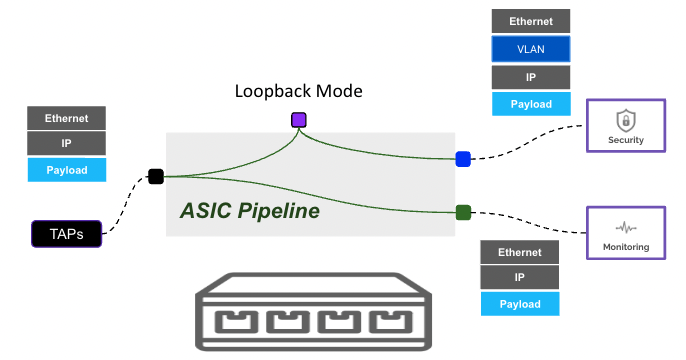
Configuration:
1. Configure Network/Tool port(s)
2. Configure the port as Loopback-mode
3. Configure Flow from Network to Loopback port
4. Configure Flow from Loopback to Tool port
5. Verify
Loopback-mode(i.e. Ethernet20/1) port will always be UP
