Installing Arkime
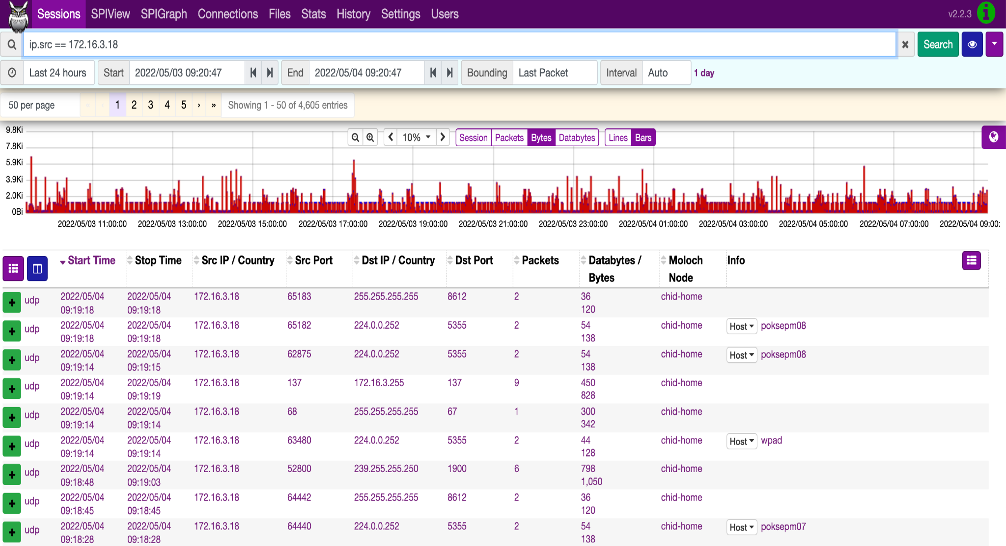
aviz@npbsrv01:~/OPB_Arkime$ tar -zxvf OPB_Analyzer.tar.gz
OPB_Analyzer/
OPB_Analyzer/stop.sh
OPB_Analyzer/elasticsearch.tar
OPB_Analyzer/start.sh
OPB_Analyzer/arkime.tar
aviz@npbsrv01:~/OPB_Arkime$ 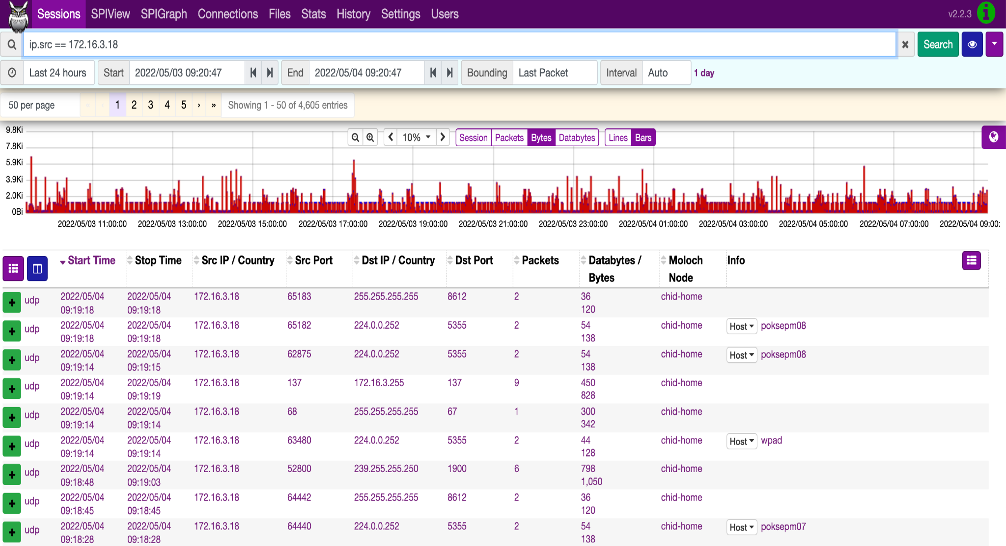
aviz@npbsrv01:~/OPB_Arkime$ tar -zxvf OPB_Analyzer.tar.gz
OPB_Analyzer/
OPB_Analyzer/stop.sh
OPB_Analyzer/elasticsearch.tar
OPB_Analyzer/start.sh
OPB_Analyzer/arkime.tar
aviz@npbsrv01:~/OPB_Arkime$ aviz@npbsrv01:~/OPB_Arkime$ cd OPB_Analyzer/
aviz@npbsrv01:~/OPB_Arkime/OPB_Analyzer$ ls -l
total 1208660
-rw------- 1 aviz aviz 620387328 Dec 23 04:15 arkime.tar
-rw------- 1 aviz aviz 617262080 Dec 23 04:16 elasticsearch.tar
-rwxrwxr-x 1 aviz aviz 1403 Dec 23 05:21 start.sh
-rwxrwxr-x 1 aviz aviz 160 Dec 23 04:43 stop.sh
aviz@npbsrv01:~/OPB_Arkime/OPB_Analyzer$ aviz@npbsrv01:~/OPB_Arkime/OPB_Analyzer$ sudo chmod +x start.sh
[sudo] password for aviz:
aviz@npbsrv01:~/OPB_Arkime/OPB_Analyzer$ sudo chmod +x stop.sh
aviz@npbsrv01:~/OPB_Arkime/OPB_Analyzer$aviz@npbsrv01:~/OPB_Arkime/OPB_Analyzer$ sudo ./start.sh
Loading docker images...
Loaded image: avizdock/docker-arkime:latest
Loaded image: docker.elastic.co/elasticsearch/elasticsearch:7.17.3
Enter Semicolon ";" separated list of interfaces to listen for live traffic: enp130s0f1
vm.max_map_count = 262144
f07938f9e08183c763791733cda1bd19664675b44269fa7bc7e8d800001156b8
18f93340d929695b81915bebf8ed4a275439a25c4542a33944f093115facc17c
Access Arkime Viewer at:
http://<host>:8005
username: admin
password: admin
waiting for initialization...
aviz@npbsrv01:~/OPB_Arkime/OPB_Analyzer$