Enabling FlowVision On-box Support
//Configure Mgmt IP
pbnoscli# configure terminal
pbnoscli(config)# interface mgmt
pbnoscli(config-if)# ip address 10.4.4.51/23 gateway 10.4.4.1
pbnoscli(config-if)# end
pbnoscli#//Verify Management IP
pbnoscli# show ip management
eth0: flags=4163<UP,BROADCAST,RUNNING,MULTICAST> mtu 1500
inet 10.4.4.51 netmask 255.255.254.0 broadcast 10.4.5.255
inet6 fe80::63f:72ff:fec4:1a68 prefixlen 64 scopeid 0x20<link>
ether 04:3f:72:c4:1a:68 txqueuelen 1000 (Ethernet)
RX packets 1095 bytes 98068 (95.7 KiB)
RX errors 0 dropped 0 overruns 0 frame 0
TX packets 785 bytes 542645 (529.9 KiB)
TX errors 0 dropped 0 overruns 0 carrier 0 collisions 0
device memory 0xf8100000-f81fffff
pbnoscli# 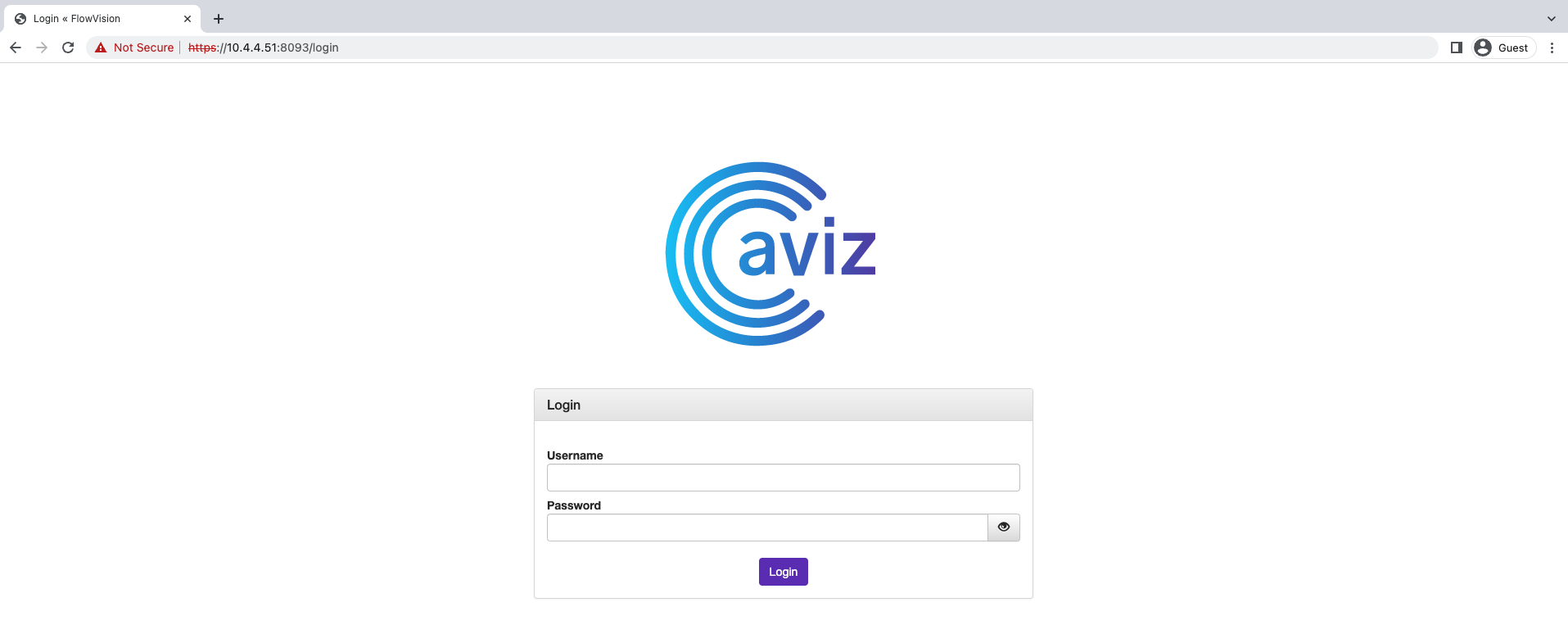
PreviousConfiguring 1G Electrical SFPNextNetwork Visibility and Analysis with APB, Arkime, Elasticsearch & Kibana
Last updated
