Adding Tags
Users can assign custom tags to data connectors.
These tags can be referenced in projects or chat interactions to ask data-connector-specific questions or to narrow down troubleshooting to a specific source.

Step 1: Open the Connector Settings
Navigate to: Toggle
Admin View→Data ConnectorLocate the connector you want to tag from the list
Click the
⋮(three-dot) menu beside the connector nameSelect
Edit

Step 2: Add Tags
In the "Add user tags to data connector" dialog:
Enter the tag name in the
Add tagfield(Optional) Edit the description if needed
Click Save
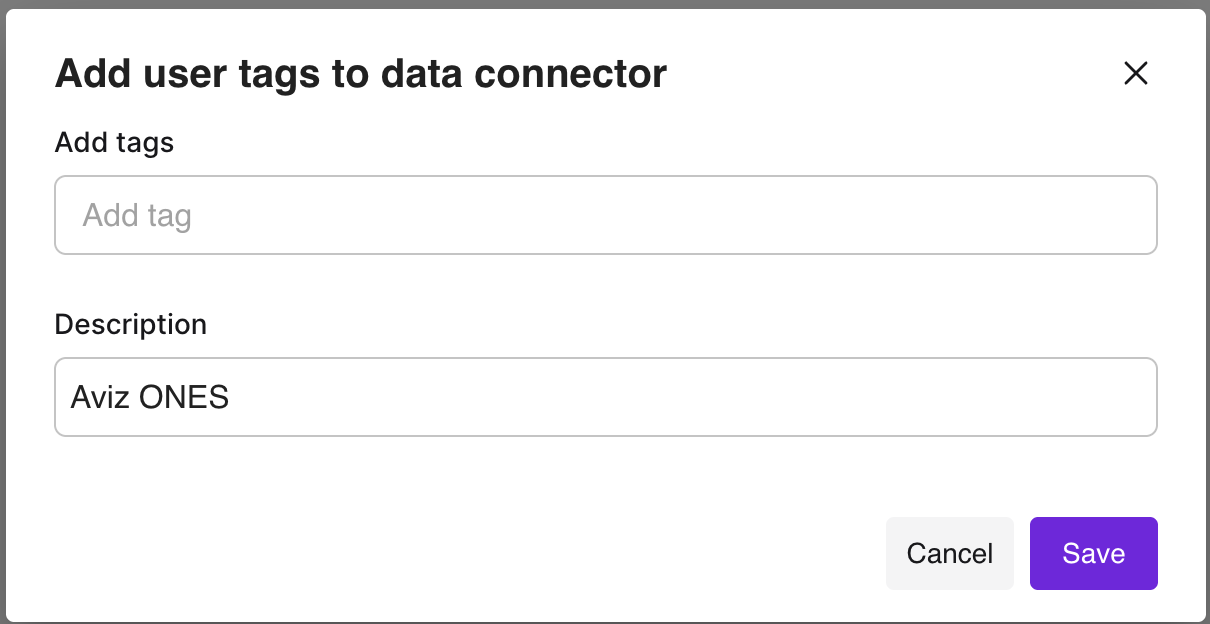
Step 3: Verify
Once saved, the tag will appear in the Tags column next to the connector entry
