License Activation
Before you can log in to the NCP UI, you must activate your license. Follow the steps below to get started:
Access the NCP-IP Interface
Open a browser and go to: https://<NCP-host-ip>
Activate the License:
Click on the "Activate License" option on the page.
Copy the Installation ID displayed.
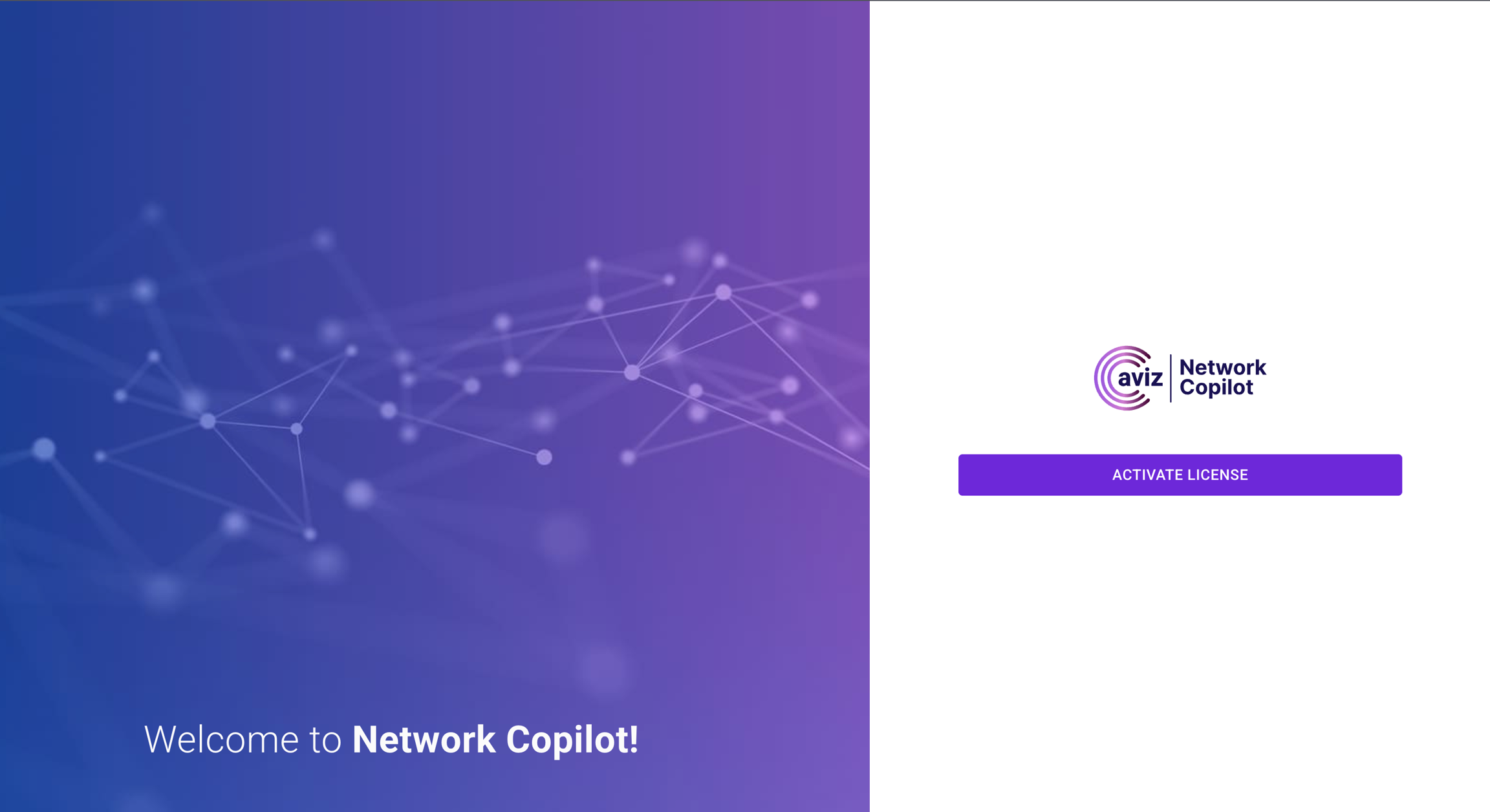

Contact Aviz Support:
Send the Installation ID to Aviz Support and request a license key.
Apply the License Key:
Once you receive the license key from support:
Go back to the browser and go to: https://<NCP-host-ip>
Paste the license key in the license activation section.
Click Activate.

You're All Set!
Welcome to Aviz Network Copilot You can now log in to the NCP UI and talk to your network
Default Credentials:
Username: superadmin
Password: Admin@123


