Adding Devices
Navigate to Inventory
This page gives the control to onboard the devices with two options
Add/Remove Devices using the YAML Editor
Upload the YAML file containing the device list
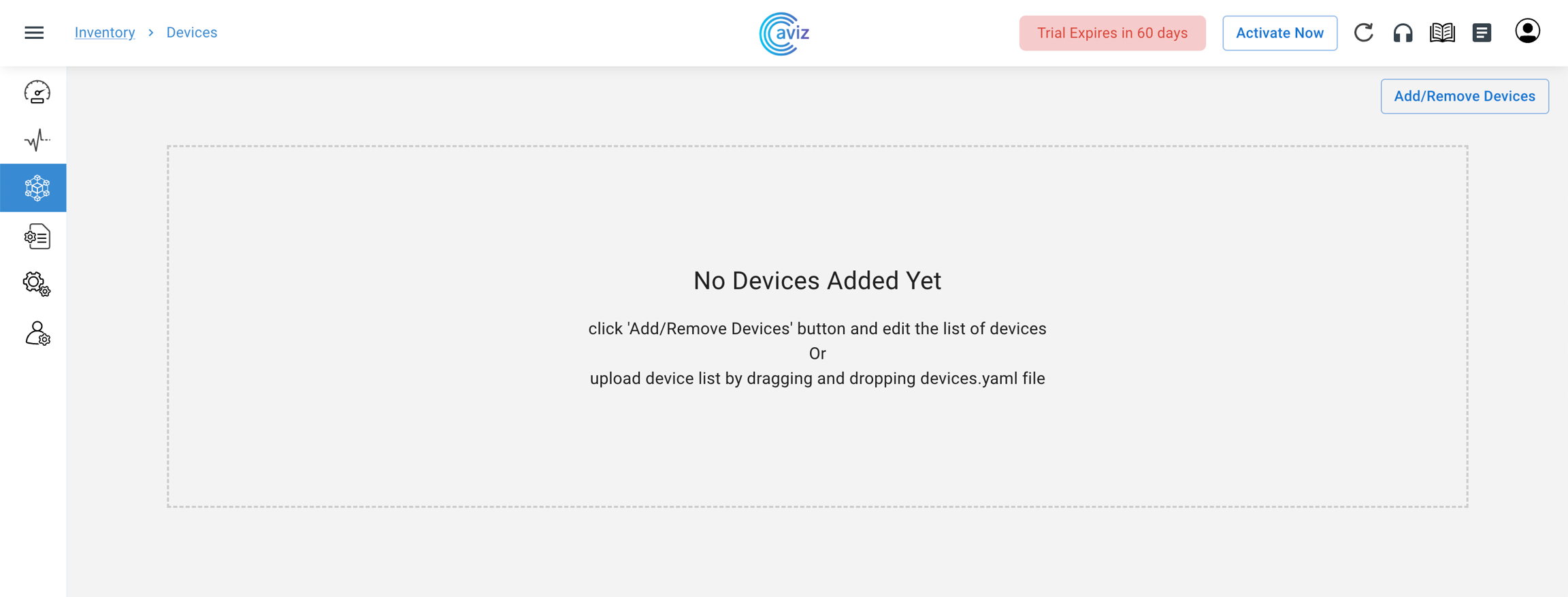
Click on Add/Remove Devices
Upload Device Inventory using YAML Editor
Navigate to Inventory >> Devices >> Add/Remove Devices
Use the below format to add devices to the application
Make sure to use the correct indentation for the YAML files
Make sure the Switch Name matches to Hostname of the switch

Click Save & Apply
ONES Application is now ready to manage the added devices
