ELK Stack
Overview
This section guides you through configuring and running the integration between the ELK Stack and NCP
By following these steps, you'll enable NCP to:
Pull and index logs from Elasticsearch for real-time visibility.
Allow users to query logs and telemetry data using NCP’s chat interface.
Improve troubleshooting efficiency and accelerate root cause analysis.
Prerequisites
Before you begin, ensure the following:
Elasticsearch Endpoint: URL of your Elasticsearch instance (e.g.,
https://elk.example.com:9200)Index Information: The names of the indices that contain relevant network logs (e.g.,
network-logs-*,telemetry-*)
Configure ELK as a Data Source in NCP
To integrate your ELK Stack with NCP:
Log in to the NCP GUI
Navigate to Settings → Data Connectors, then click Add Connector

Select ELK from the list of available connectors
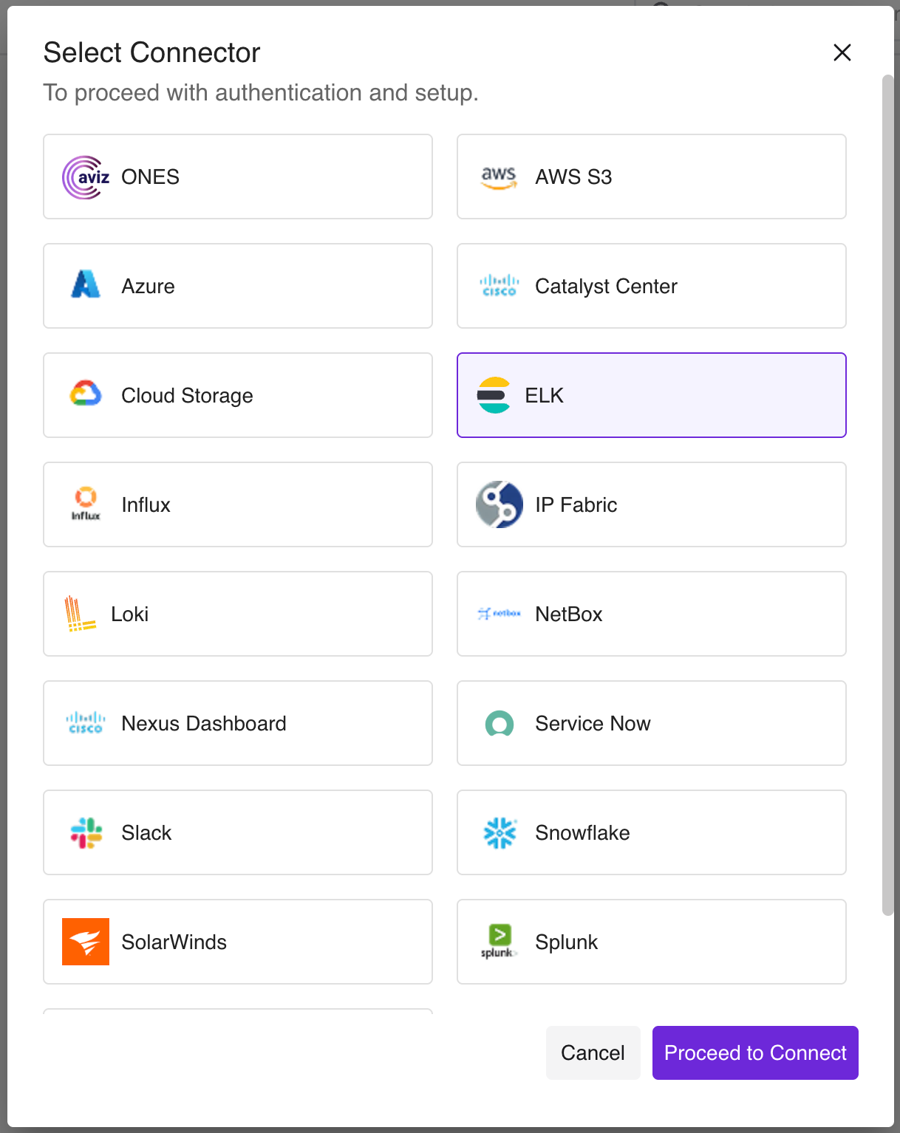
Enter the following details:
Connector Name - Logical name for the AD integration
Description - Description for identification
ES URL/IP - Base URL of your Elasticsearch instance (e.g.,
https://elk.example.com:9200)ES Username - LDAP bind user or service account
ES Password - Password for the bind account

Click Save to complete the configuration

Last updated
