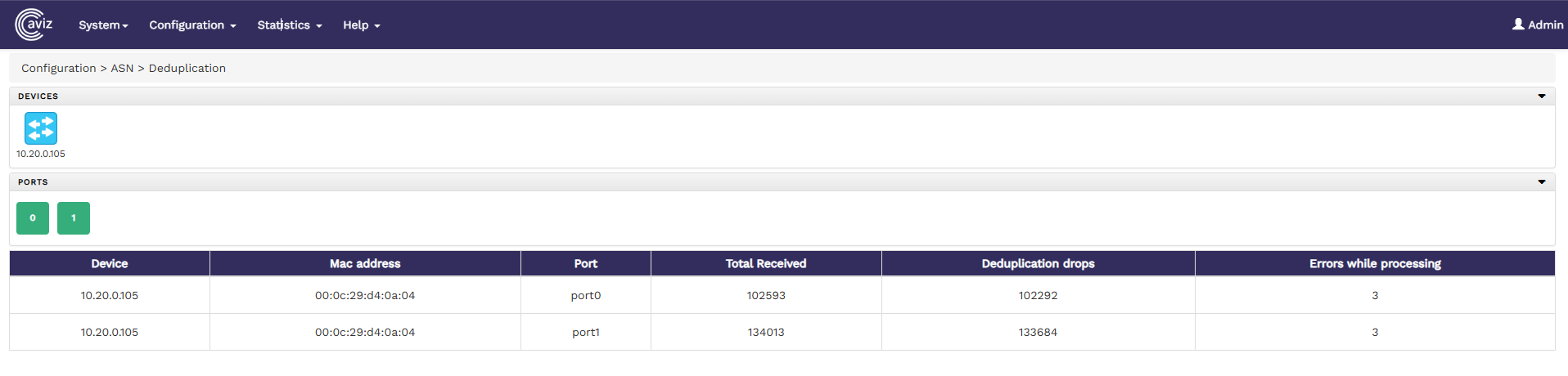Viewing Deduplication Statistics
Deduplication statistics provide insights into the number of duplicate packets identified and dropped. This helps in optimizing network traffic by ensuring only unique packets are process
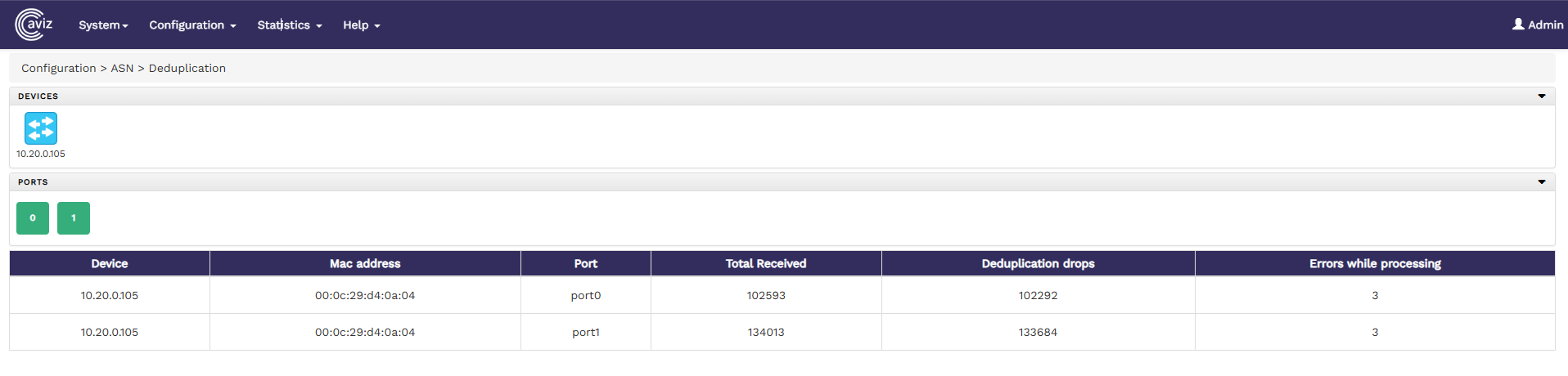
Deduplication statistics provide insights into the number of duplicate packets identified and dropped. This helps in optimizing network traffic by ensuring only unique packets are process