Installing OPBNOS from USB Drive
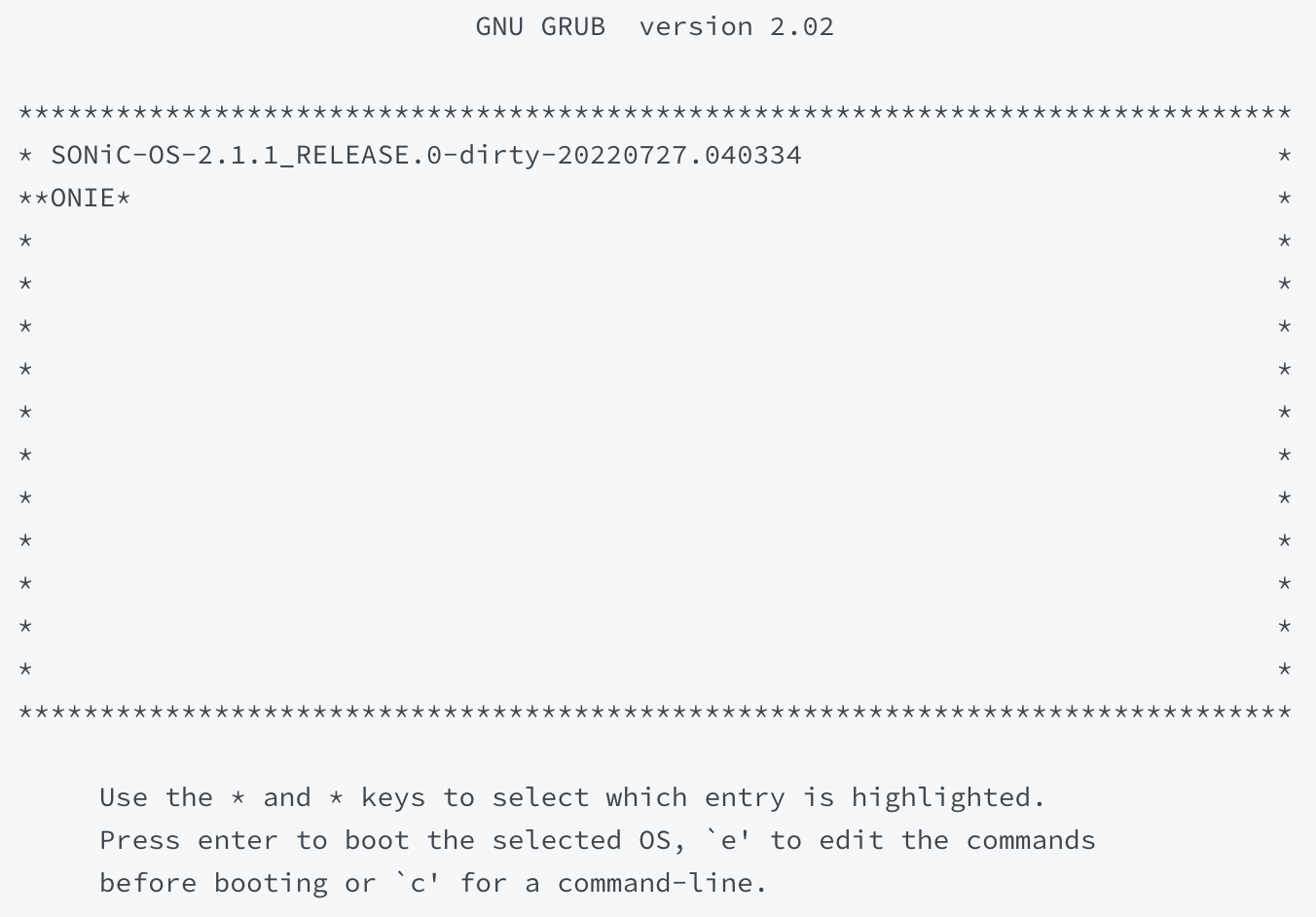
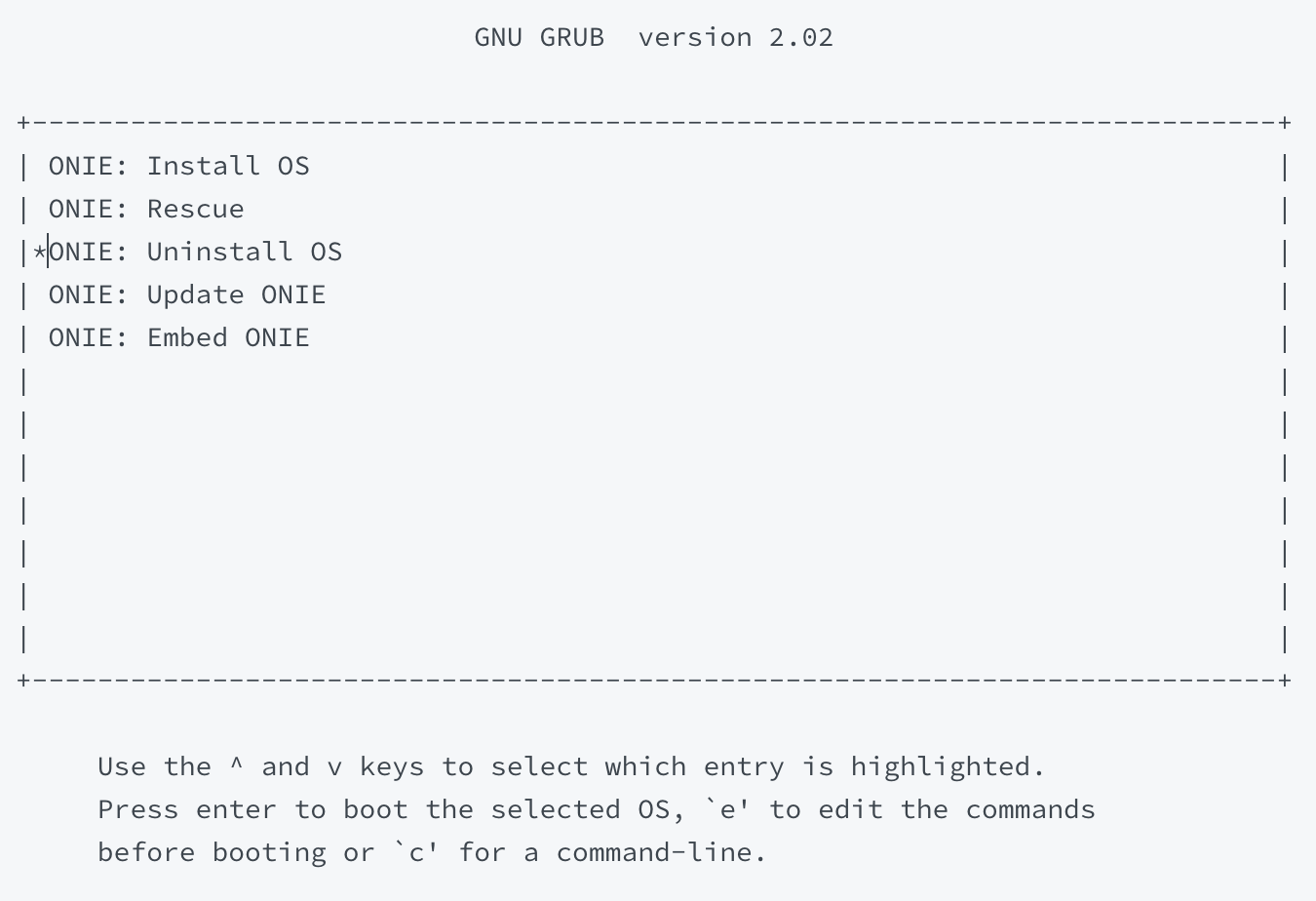
Last updated
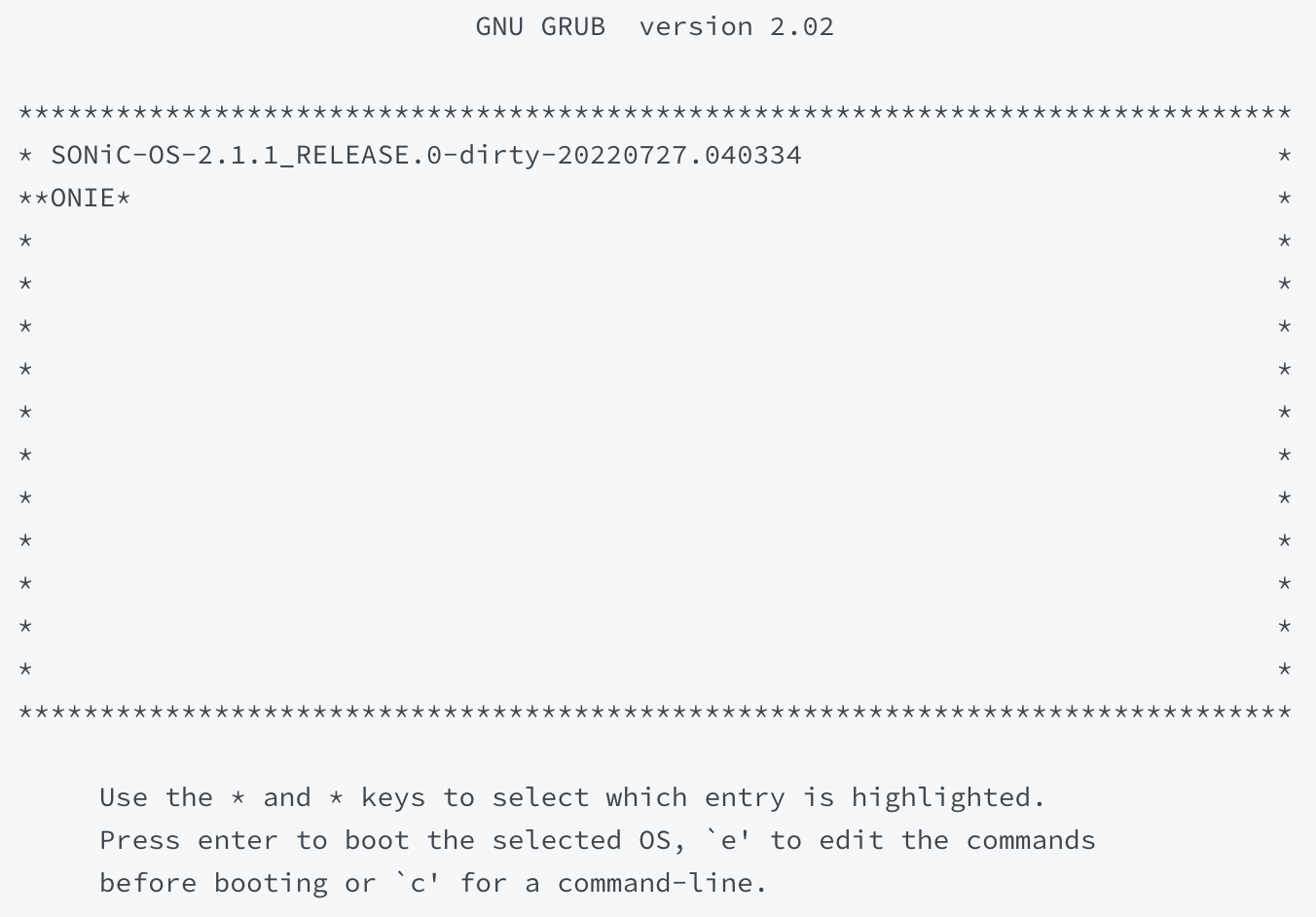
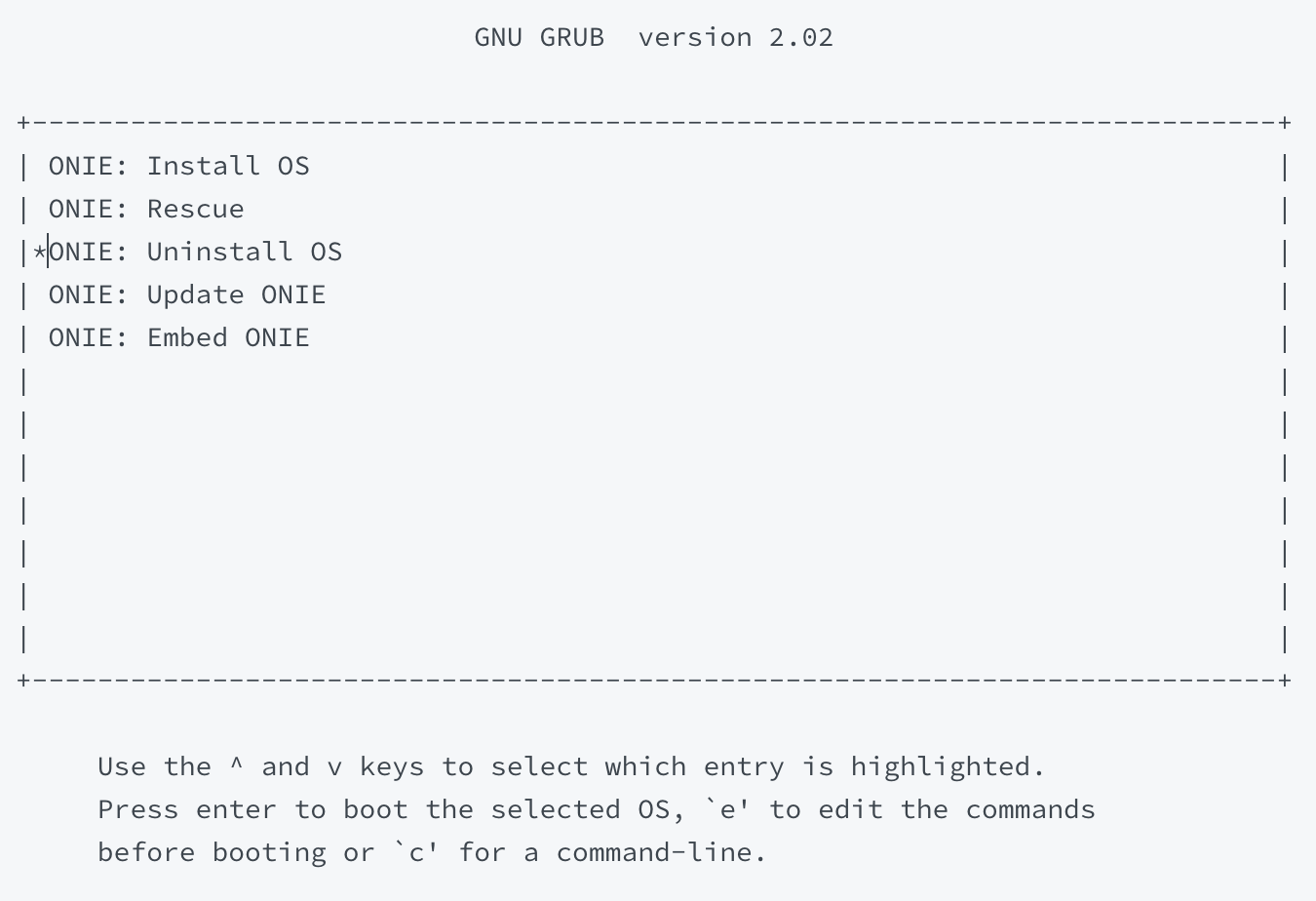
Last updated
ONIE:/ # onie-discovery-stop ONIE:/ # mkdir /mnt/mediaONIE:/ # mount -t vfat /mnt/media
Example - ONIE:/ # mount -t vfat /dev/sdb1 /mnt/mediaONIE:/ # onie-nos-install /mnt/media/opbnos.bin