VMware ONES Deployment
Download OVA Package
Work with Aviz Sales/Support contact to create an account on Aviz Networks Support Portal
Login to https://support.aviznetworks.com with your account credentials
Click on the Downloads section, under ONES, and click to download ONES Release 2.0
VM Compatibility
ONES-2.0.0 OVA support below Versions of VMware Family
VMware ESXI
ESXi 7.0 U2
ESXi 7.0
ESXi 6.5
VMware Fusion
Fusion 13.x
Fusion 12.2.x
Fusion 12.x
VMware Workstation
Workstation 17.x
Workstation 16.2.x
Workstation 16.x
Import OVA to ESXI Server
Login to ESXI >> Create / Register VM

Choose Deploy a virtual machine from an OVF or OVA file >> NEXT

Give it a Valid Name >> Click to select Files or drag/drop (upload from the download folder)

Choose the downloaded OVA package >> NEXT

Choose preferred storage to run ONES-2.0.0 VM >> NEXT

Choose a Network Adapter to provide DHCP IP to ONES App (Management interface/Eth0) >> NEXT

Verify all the inputs >> FINISH
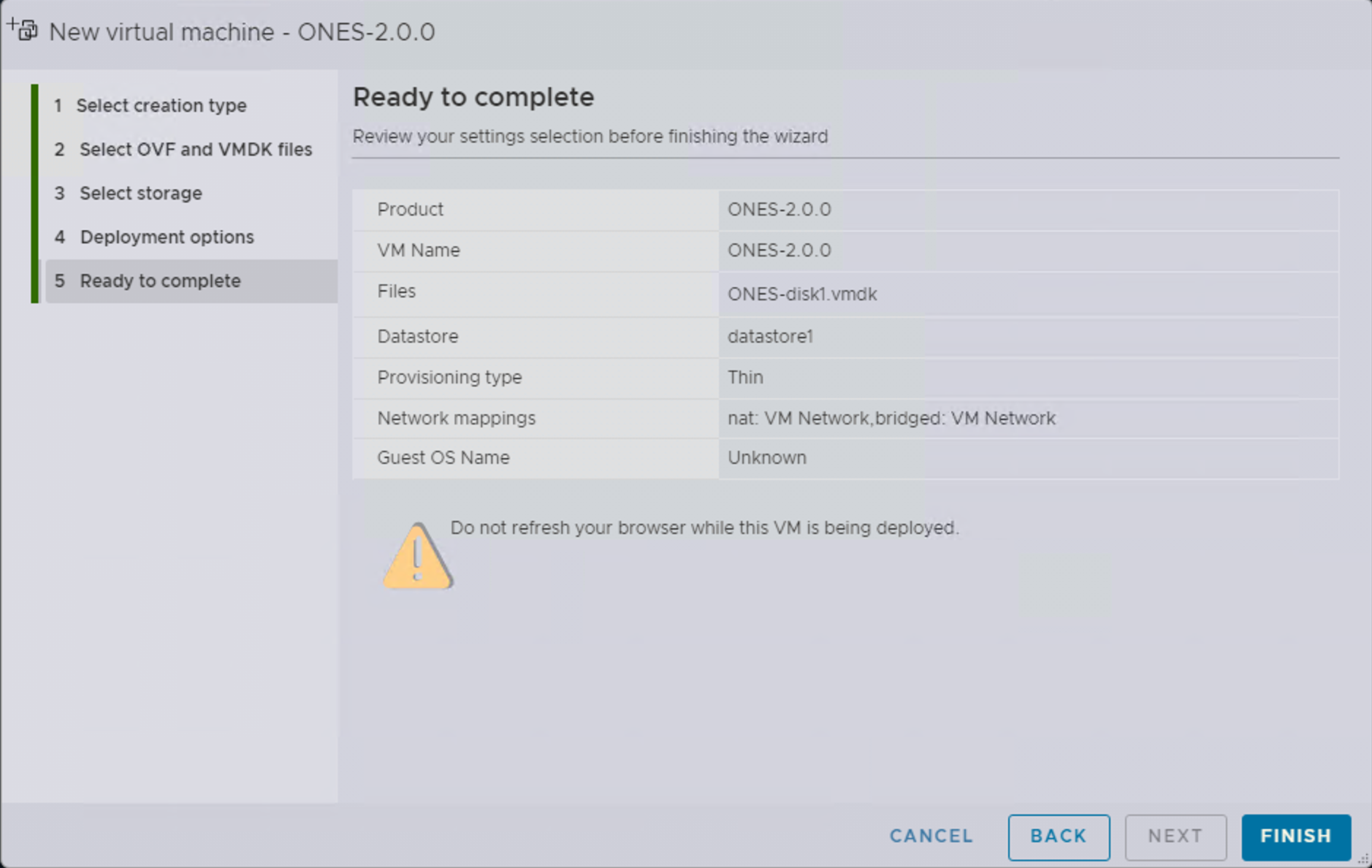
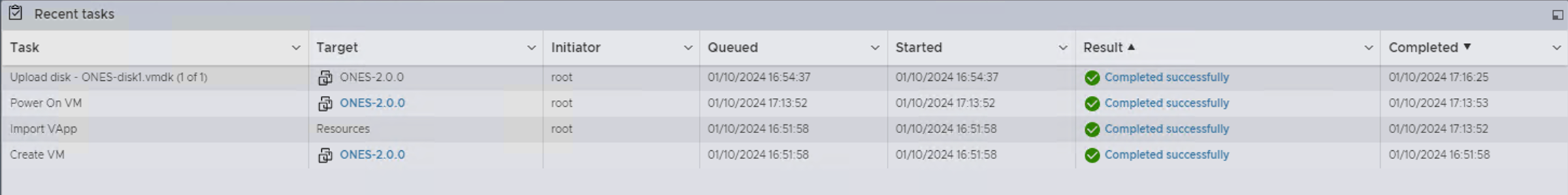
After finishing it will take time to upload OVA to ESXI, Once the status is Successful then user can use ONESVM
ONES is Ready to use >> Power On the ONES VM


Credentials to access ONES OVA VM
Once logging into the server CLI using below credentials, please continue with the next steps that is Ones Agent Installation
Expand HDD
vCPU & RAM can be expended without any dependency