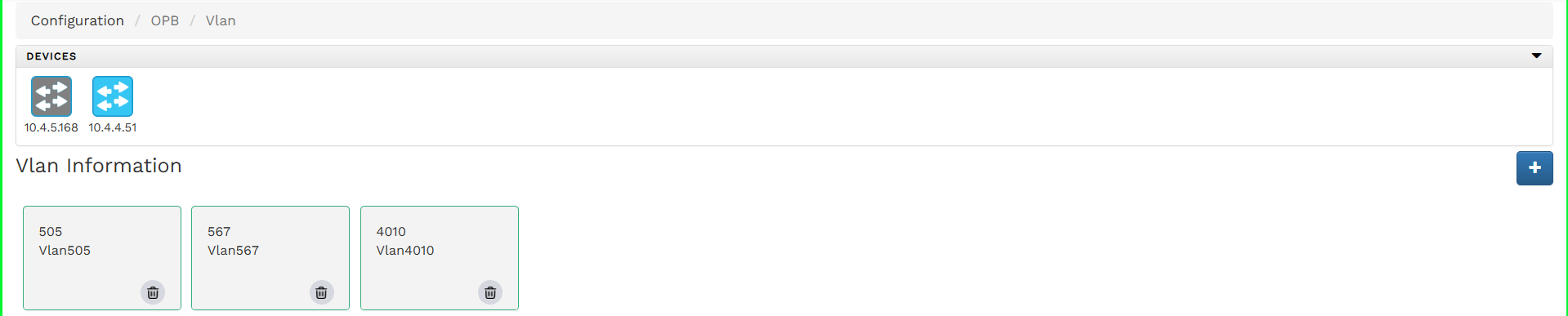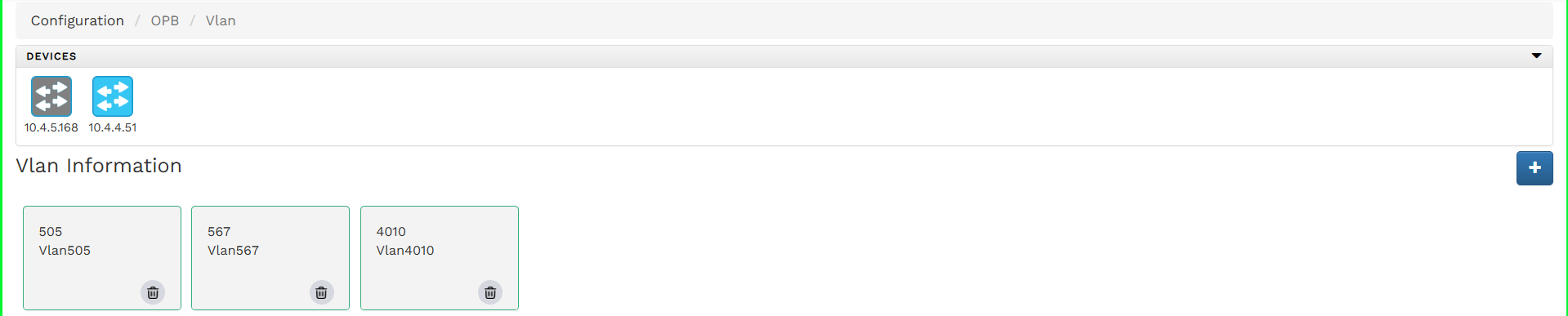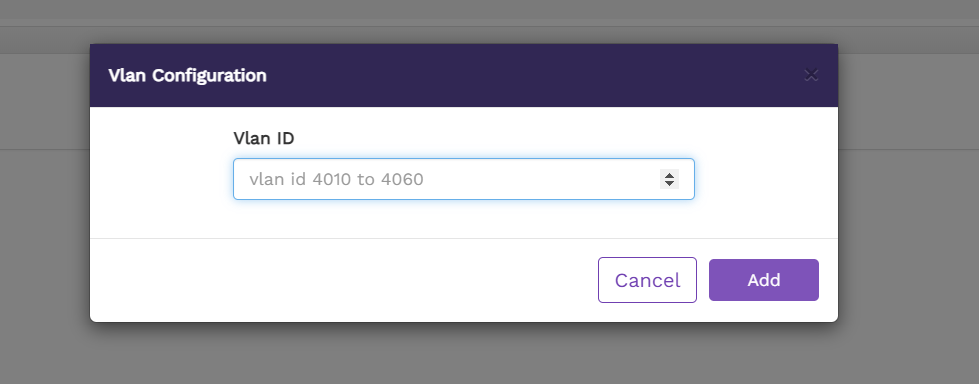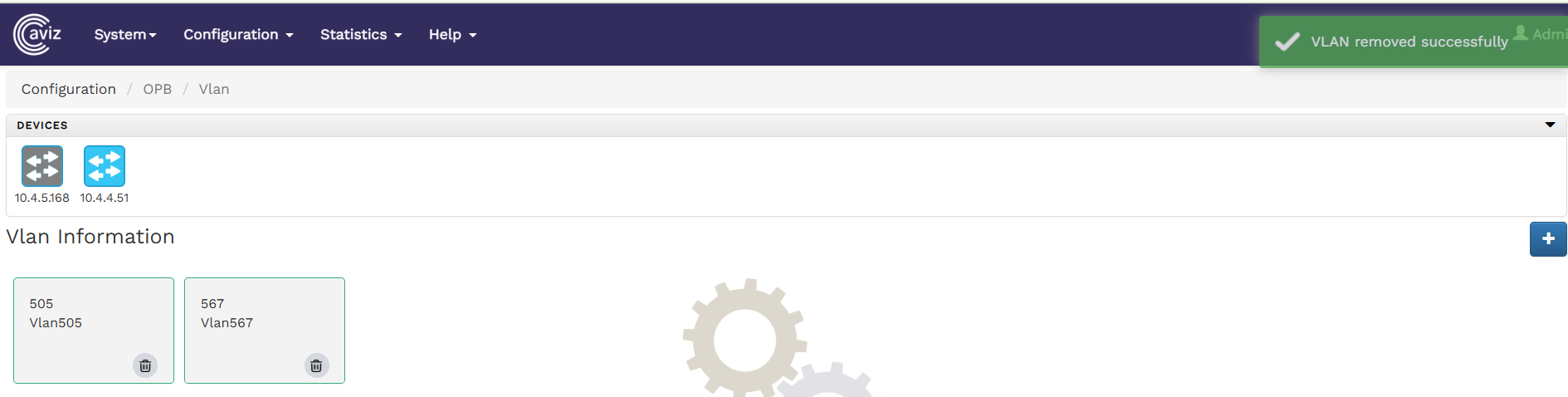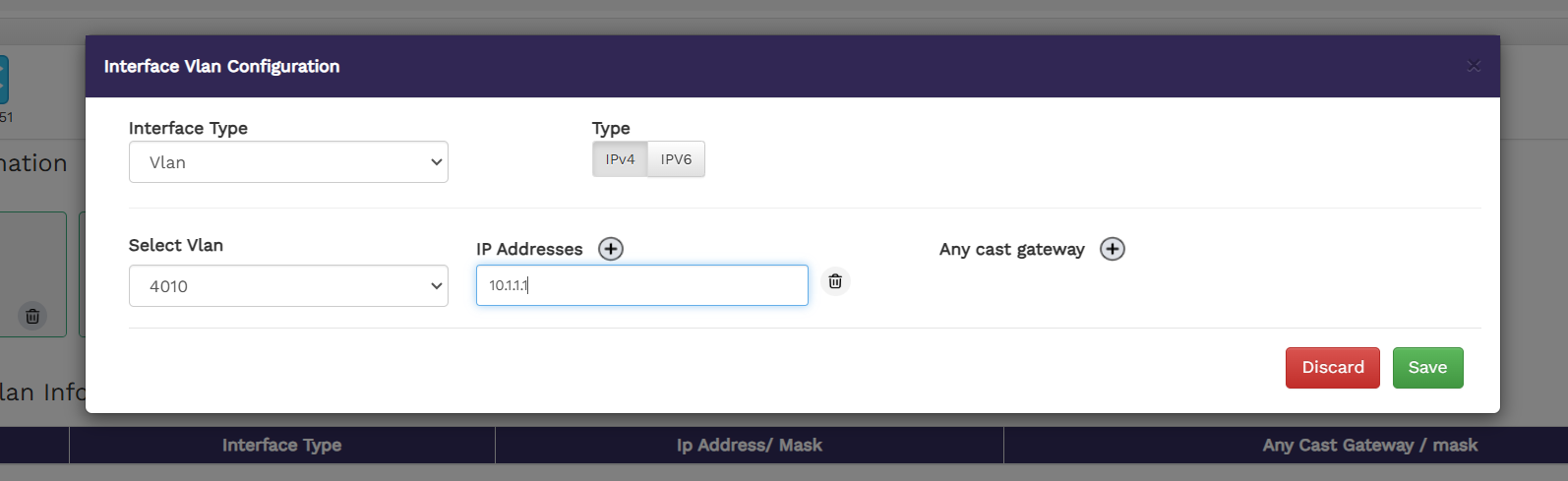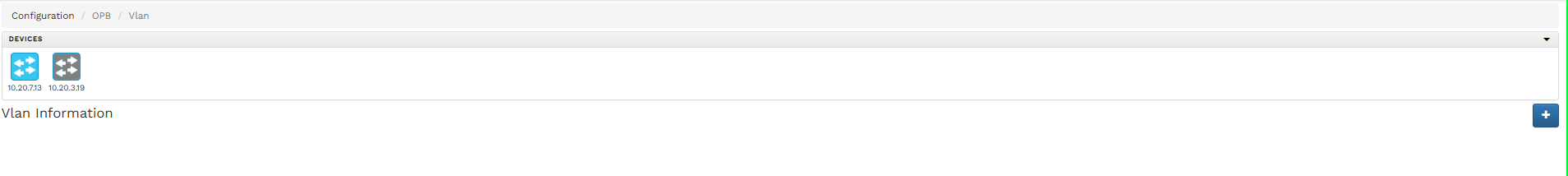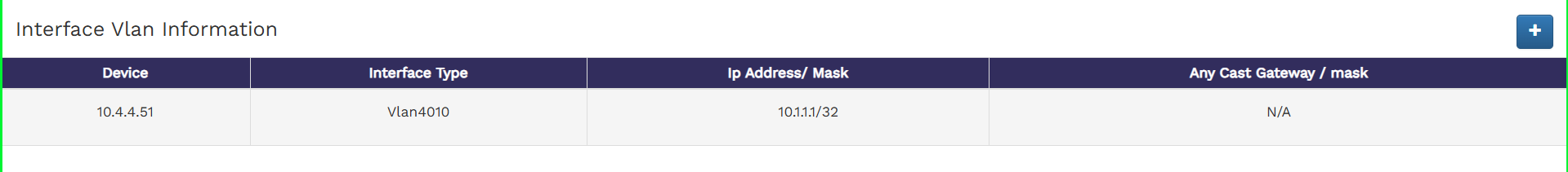Configuring VLAN
The VLAN Configuration section in FlowVision allows users to create, manage, and delete VLANs through a graphical interface.
Accessing VLAN Configuration
To configure VLANs from the FlowVision GUI:
Navigate to Configuration > VLAN Configuration.
The Vlan Configuration page will display:
The total number of existing VLANs.
A table with VLAN details, including Device IP, Interface Type, Ip Address/ Mask ,Any Cast Gateway / mask and options to Delete VLANs.
The following image shows the VLAN Configuration page:
Creating New VLANs
To add a new Vlan,
Click the icon at the top right corner of the Vlan Configuration page..
Enter a VLAN ID within the supported range (4010–4060).
Once created, the new VLAN will be listed under the VLAN Information section.
Creating an SVI Interface
To assign an IP address to the newly created VLAN:
Click the second icon in Interface Configuration section.
Select Interface Type: VLAN from the dropdown menu.
Choose the VLAN ID, assign the IP address, and click Save.
The newly created SVI (Switched Virtual Interface) will appear in the Interface VLAN Information table as show on below
Deleting the existing Vlan
To delete the existing Vlan , click the icon.
Note:
Removing an SVI requires deleting the associated VLAN. There is no option to delete only the SVI while retaining the VLAN.