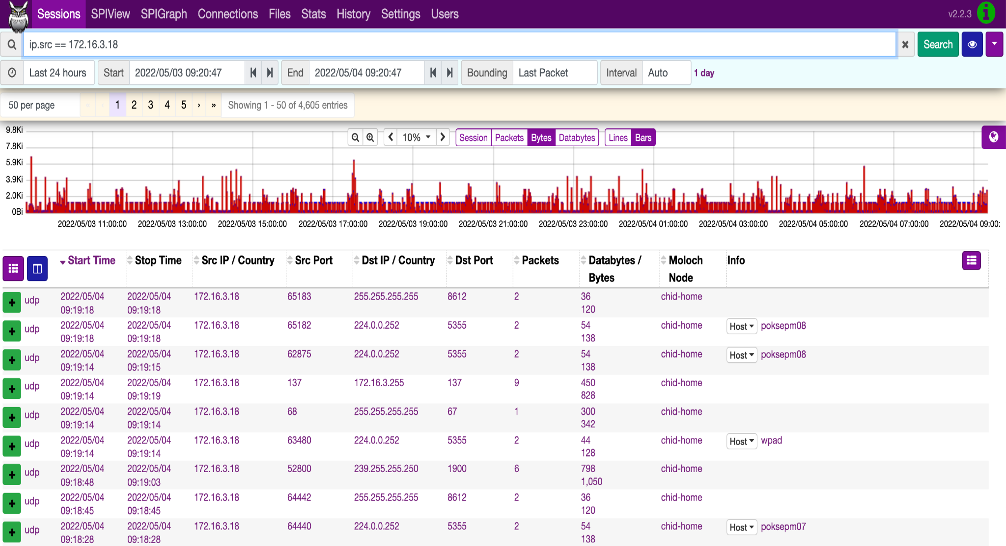
aviz@npbsrv01:~/OPB_Arkime$ tar -zxvf OPB_Analyzer.tar.gz
OPB_Analyzer/
OPB_Analyzer/stop.sh
OPB_Analyzer/elasticsearch.tar
OPB_Analyzer/start.sh
OPB_Analyzer/arkime.tar
aviz@npbsrv01:~/OPB_Arkime$ This section describes the ports that need to be opened, software and hardware requirements, along with theoretical calculations for storage scaling requirements.
The cost-efficient Open source Packet Broker Visibility solution harnesses truly open source tools for comprehensive visibility and analysis that benefits up to 80% TCO(Total Cost Ownership).
aviz@npbsrv01:~/OPB_Arkime$ cd OPB_Analyzer/
aviz@npbsrv01:~/OPB_Arkime/OPB_Analyzer$ ls -l
total 1208660
-rw------- 1 aviz aviz 620387328 Dec 23 04:15 arkime.tar
-rw------- 1 aviz aviz 617262080 Dec 23 04:16 elasticsearch.tar
-rwxrwxr-x 1 aviz aviz 1403 Dec 23 05:21 start.sh
-rwxrwxr-x 1 aviz aviz 160 Dec 23 04:43 stop.sh
aviz@npbsrv01:~/OPB_Arkime/OPB_Analyzer$ aviz@npbsrv01:~/OPB_Arkime/OPB_Analyzer$ sudo chmod +x start.sh
[sudo] password for aviz:
aviz@npbsrv01:~/OPB_Arkime/OPB_Analyzer$ sudo chmod +x stop.sh
aviz@npbsrv01:~/OPB_Arkime/OPB_Analyzer$aviz@npbsrv01:~/OPB_Arkime/OPB_Analyzer$ sudo ./start.sh
Loading docker images...
Loaded image: avizdock/docker-arkime:latest
Loaded image: docker.elastic.co/elasticsearch/elasticsearch:7.17.3
Enter Semicolon ";" separated list of interfaces to listen for live traffic: enp130s0f1
vm.max_map_count = 262144
f07938f9e08183c763791733cda1bd19664675b44269fa7bc7e8d800001156b8
18f93340d929695b81915bebf8ed4a275439a25c4542a33944f093115facc17c
Access Arkime Viewer at:
http://<host>:8005
username: admin
password: admin
waiting for initialization...
aviz@npbsrv01:~/OPB_Arkime/OPB_Analyzer$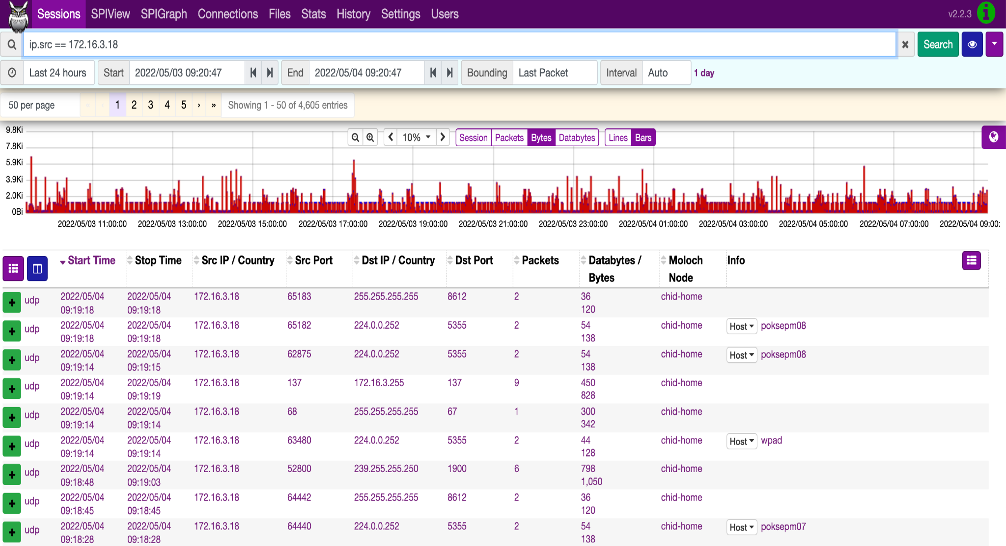
configure terminal
interface mgmt
ip address 10.4.4.96/23 gateway 10.4.4.1
endconfigure terminal
interface ethernet Ethernet63/1
forward-error-correction rs
type network
endconfigure terminal
interface ethernet Ethernet64/1
forward-error-correction rs
type tool
end// Traffic Truncation (IPv4 and IPv6)
configure terminal
interface ethernet Ethernet63/1
truncate 64
// Traffic Redirection (L2 and L3 Traffic)
configure terminal
flow flow01
network-ports Ethernet63/1
tool-ports Ethernet64/1
rule 1 permit vlan 100 counters enable
rule 2 permit vlan 512 counters enable
rule 3 permit src-ip 10.10.10.1/32 dest-ip 20.20.20.1/32 counters enable
rule 4 permit src-ip 213.22.1.2/32 dest-ip 112.23.42.2/32 protocol udp counters enable
enable
end// LoadBalance Traffic on Multiple Tool Ports
// Traffic Distribution (IPv4 and IPv6) and Symmetric Hashing
configure terminal
port-group 10 ports Ethernet6/1, Ethernet7/1
flow flow2
network-ports Ethernet63/1
tool-ports port-channel10
rule 1 permit src-ip 1.1.1.1/32 dest-ip 2.2.2.2/32 protocol tcp counters enable
rule 2 permit src-ip 2401::1 src-netmask f::f dest-ip 2401::2 dest-netmask f::f counters enable
enable
endpbnoscli# show flow summary
Flow-Name Rule-Id Status Counter-Value
=========================================================
flow01 2 Active 52562
flow01 1 Active 56289
pbnoscli#pbnoscli# show running-config
configure terminal
interface ethernet Ethernet248
forward-error-correction rs
type network
!
interface ethernet Ethernet252
forward-error-correction rs
type tool
!
interface mgmt
ip address 10.4.4.96/23 gateway 10.4.4.1
!
port-group 10 ports Ethernet6/1, Ethernet7/1
flow flow01
enable
network-ports Ethernet63/1
tool-ports port-group10
rule 1 permit src-ip 10.10.10.1/32 dest-ip 20.20.20.1/32 counters enable
rule 2 permit src-ip 213.22.1.2/32 dest-ip 112.23.42.2/32 protocol udp counters enable
!
pbnoscli#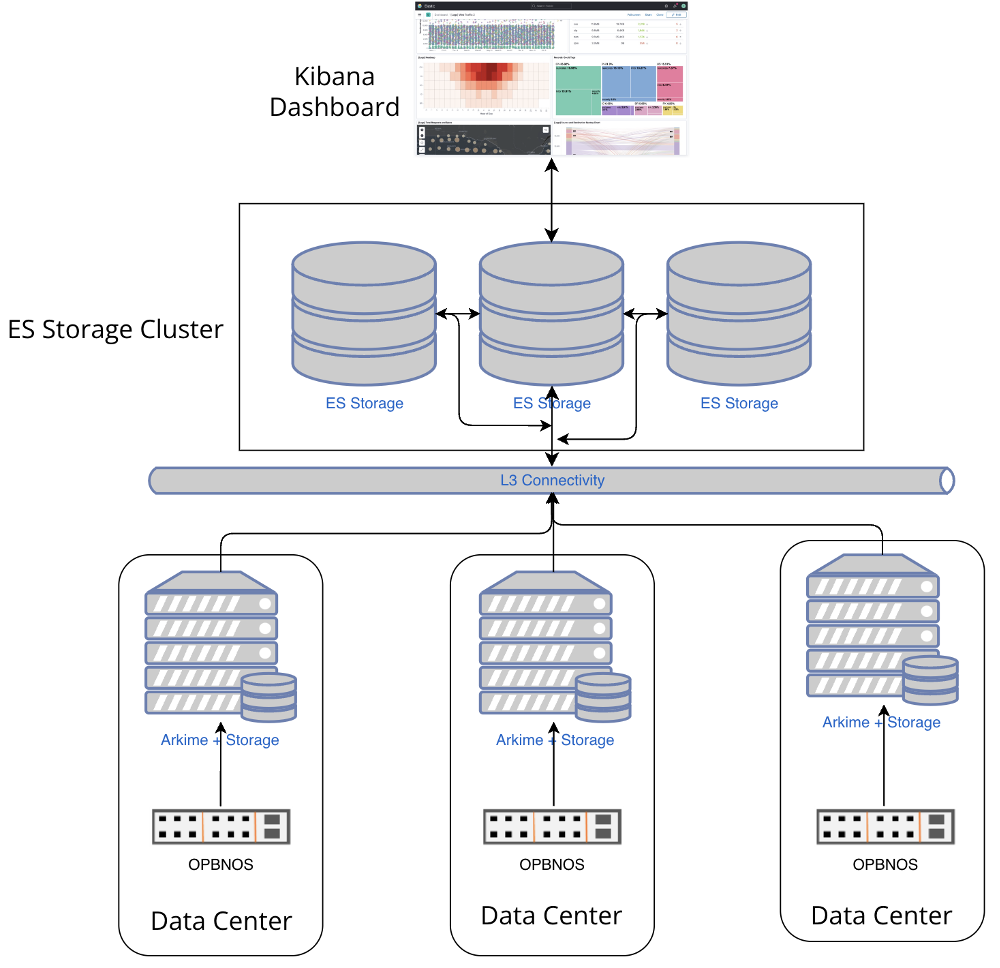
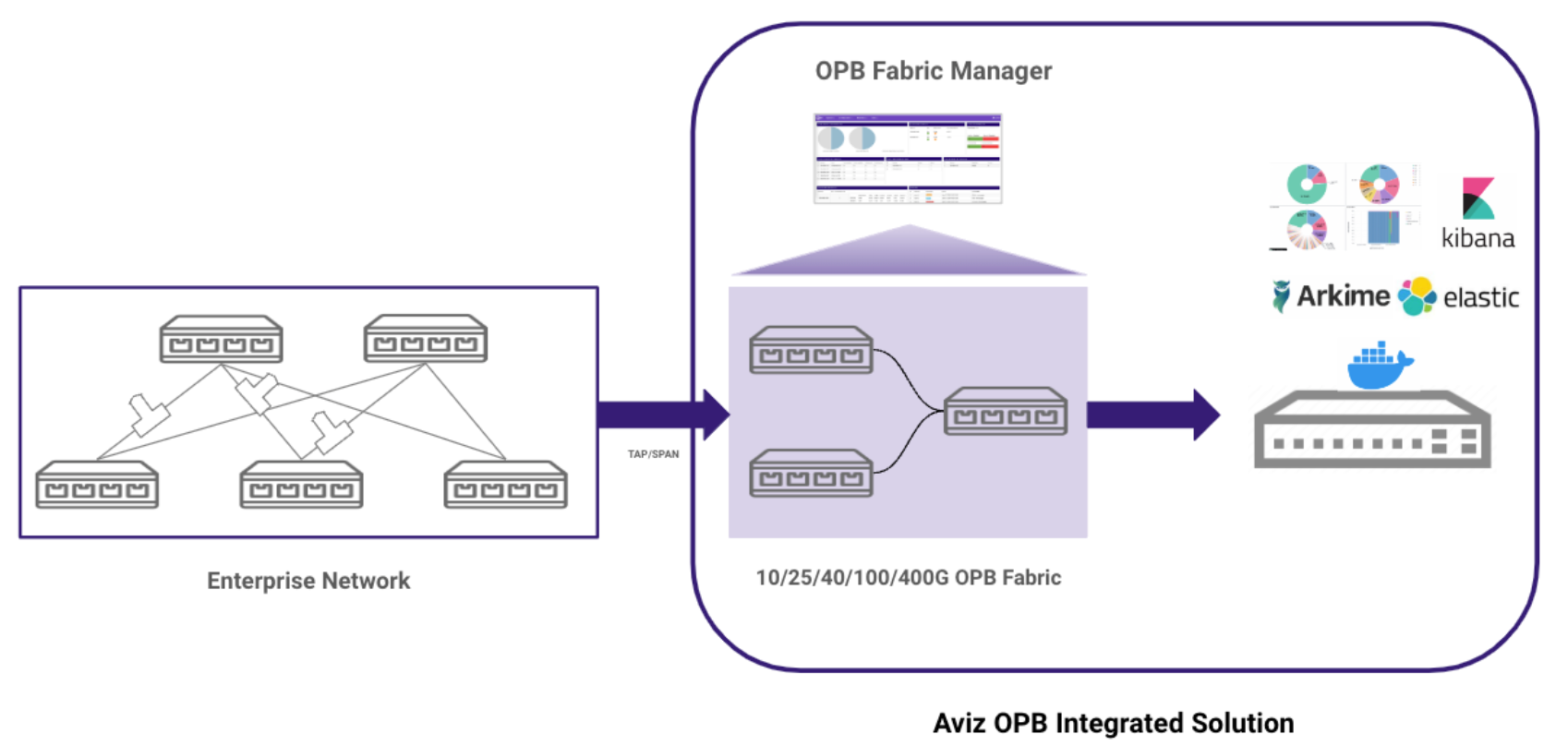
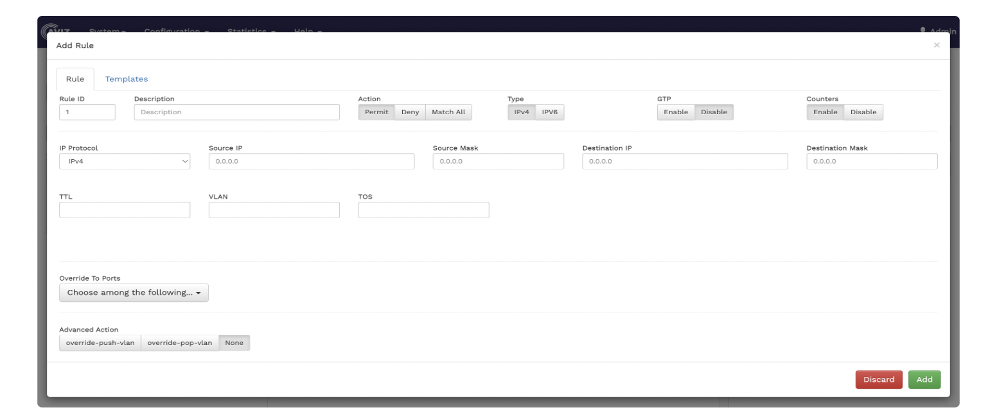
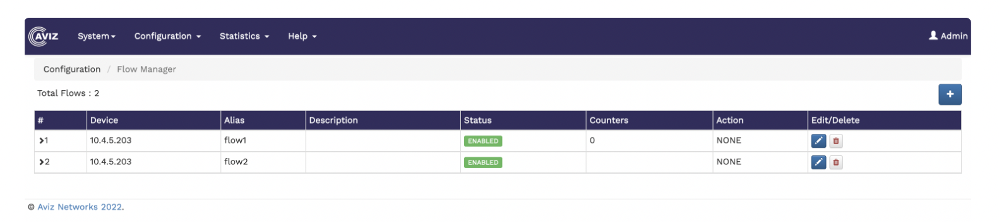
aviz@npbsrv01:~/OPB_Arkime/OPB_Analyzer$ sudo docker psaviz@npbsrv01:~/OPB_Arkime/OPB_Analyzer$ curl http://localhost:9200/_cat/health
1671295994 16:53:14 es-docker-cluster green 1 1 21 21 0 0 0 0 - 100.0%
aviz@npbsrv01:~/OPB_Arkime/OPB_Analyzer$aviz@npbsrv01:~/OPB_Arkime/OPB_Analyzer$ sudo docker restart arkime
aviz@npbsrv01:~/OPB_Arkime/OPB_Analyzer$ sudo docker restart elasticsearchsysctl -w vm.max_map_count=262144sudo nano /etc/sysctl.confvm.max_map_count=262144sudo sysctl -paviz@npbsrv01:~/OPB_Arkime/OPB_Analyzer$ sudo ./stop.sh
[sudo] password for aviz:
arkime
elasticsearch
aviz@npbsrv01:~/OPB_Arkime/OPB_Analyzer$ aviz@npbsrv01:~/OPB_Arkime/OPB_Kibana$ sudo ./stop.sh
[sudo] password for aviz:
Stopping Kibana...
kibana
kibana
aviz@npbsrv01:~/OPB_Arkime/OPB_Kibana$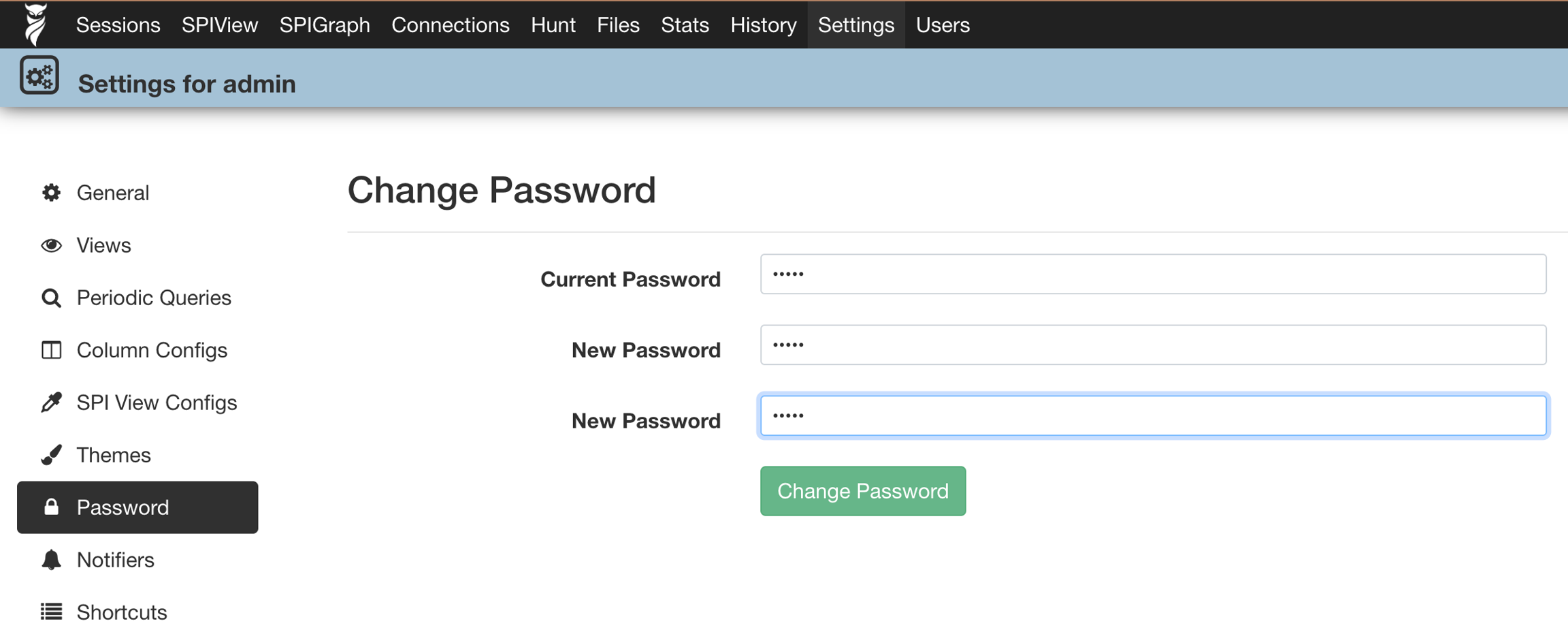



aviz@npbsrv01:~/OPB_Arkime$ tar -zxvf OPB_Kibana.tar.gz
OPB_Kibana/
OPB_Kibana/stop.sh
OPB_Kibana/kibana.tar.gz
OPB_Kibana/start.sh
aviz@npbsrv01:~/OPB_Arkime$ aviz@npbsrv01:~/OPB_Arkime$ cd OPB_Kibana/
aviz@npbsrv01:~/OPB_Arkime/OPB_Kibana/$ ls -l
total 312496
-rw-rw-r-- 1 aviz aviz 319979929 Apr 27 12:13 kibana.tar.gz
-rwxrwxr-x 1 aviz aviz 747 Apr 28 11:31 start.sh
-rwxrwxr-x 1 aviz aviz 155 Apr 28 11:33 stop.sh
aviz@npbsrv01:~/OPB_Arkime/OPB_Kibana$ aviz@npbsrv01:~/OPB_Arkime/OPB_Kibana$ sudo ./start.sh
Loading docker images...
Loaded image: docker.elastic.co/kibana/kibana:7.17.3
vm.max_map_count = 262144
WARNING: Published ports are discarded when using host network mode
5dd385bed21e56393906da9a701e61f69f0e433a4c5a3e11c901860882edd189
Access Kibana Dashboard at:
http://<host>:5601
waiting for initialization...
aviz@npbsrv01:~/OPB_Arkime/OPB_Kibana$
