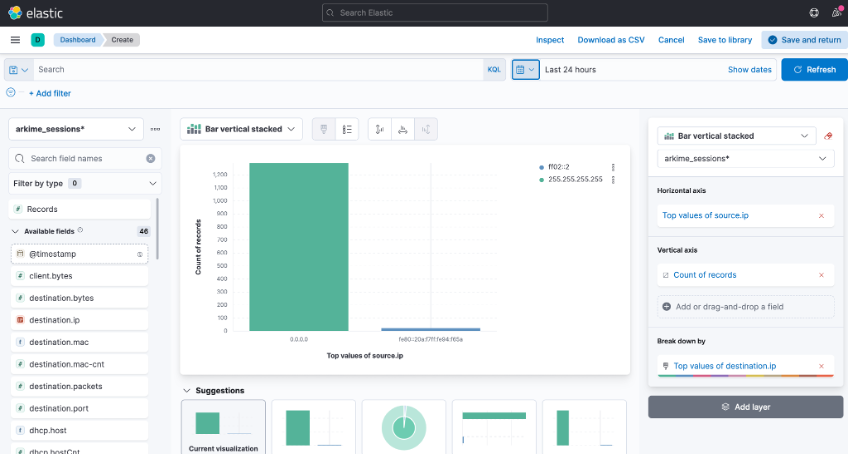aviz@npbsrv01:~/OPB_Arkime$ tar -zxvf OPB_Kibana.tar.gz
OPB_Kibana/
OPB_Kibana/stop.sh
OPB_Kibana/kibana.tar.gz
OPB_Kibana/start.sh
aviz@npbsrv01:~/OPB_Arkime$ aviz@npbsrv01:~/OPB_Arkime$ cd OPB_Kibana/
aviz@npbsrv01:~/OPB_Arkime/OPB_Kibana/$ ls -l
total 312496
-rw-rw-r-- 1 aviz aviz 319979929 Apr 27 12:13 kibana.tar.gz
-rwxrwxr-x 1 aviz aviz 747 Apr 28 11:31 start.sh
-rwxrwxr-x 1 aviz aviz 155 Apr 28 11:33 stop.sh
aviz@npbsrv01:~/OPB_Arkime/OPB_Kibana$ aviz@npbsrv01:~/OPB_Arkime/OPB_Kibana$ sudo ./start.sh
Loading docker images...
Loaded image: docker.elastic.co/kibana/kibana:7.17.3
vm.max_map_count = 262144
WARNING: Published ports are discarded when using host network mode
5dd385bed21e56393906da9a701e61f69f0e433a4c5a3e11c901860882edd189
Access Kibana Dashboard at:
http://<host>:5601
waiting for initialization...
aviz@npbsrv01:~/OPB_Arkime/OPB_Kibana$